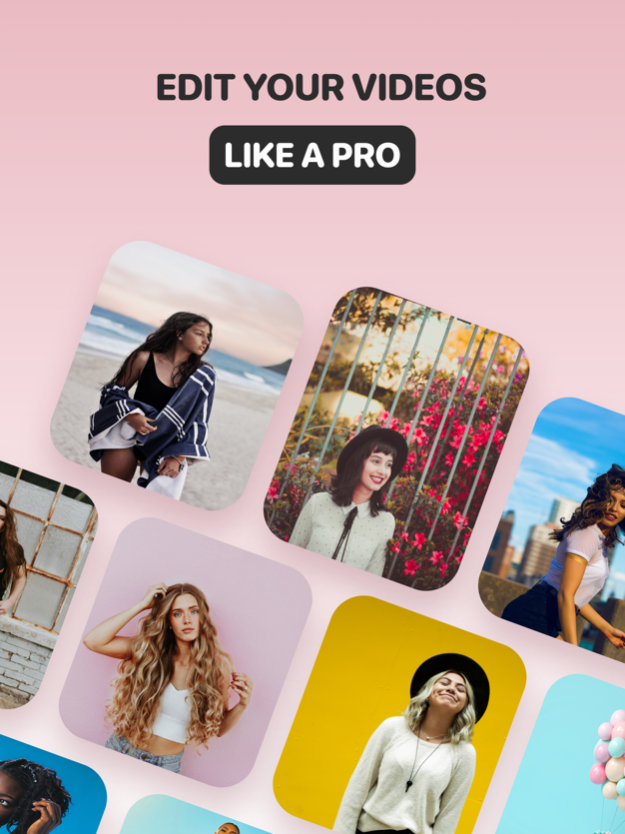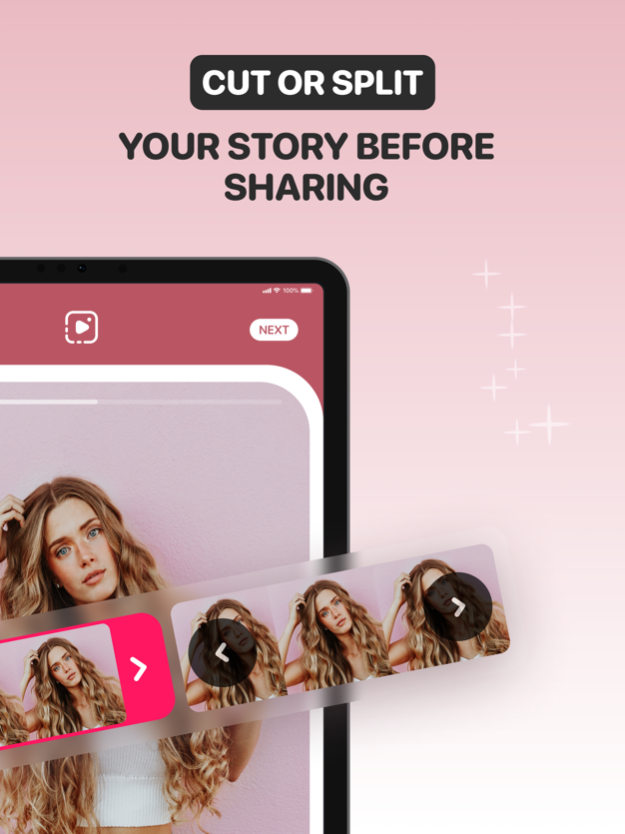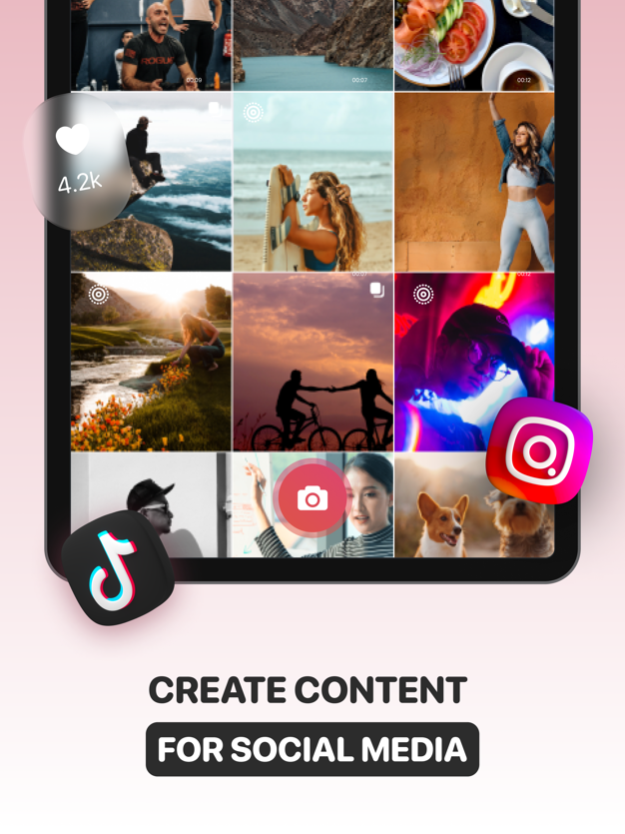Instagram Reel Maker・Cut Story 3.2.0
Free Version
Publisher Description
Create high-quality videos for Instagram, TikTok and other social networks! Cut, split and edit as you like. Make stories or reels and gain more likes and followers!
Create REELS and cool IG STORIES and get the likes you want!
If you are looking for an easy-to-use app to help you with social video editing, you found the perfect one! Create Reels and IG stories that will be seen by many and....
....BECOME AN INFLUENCER!
Cut long videos or create a perfect story for social media such as Instagram, TikTok, or Facebook. All in a few clicks! Using our easy-to-use video editor, you can choose the splitting length from the original video and download the part that looks best for you! But not only that!
FEATURES YOU WILL USE & LOVE:
▶ Edit Videos as you like!
▶ Cut, Split and Shorten a Long video
▶ Create Reels and IG Stories
▶ All videos you make are in High Resolution
▶ Add a video or make one directly from an app!
▶ Duration and Length edit selection
▶ Add Text, Giphy or Stickers
▶ Apply Filters and set the Focus
▶ Edit video, use Overlay and other options!
▶ Select a Template you want!
▶ Add a Picture to a Video
▶ Sound Control (Remove Video Sound)
▶ Edit with NO WATERMARKS!
▶ More features are coming SOON!
CREATE AND SHARE!
Our amazing app allows you to create cool stuff like:
- Instagram Stories and Posts
- IG Reels
- TikTok content
- IGTV vertical videos
- Facebook posts
- ... and many more!
LOVED BY MANY – WANTED BY PLENTY
Many Influencers, content creators, small businesses, and e-shops already use our app! Whether you want to start a small business on social media or to have fun, our Reels and IG Video Editor is a perfect choice. WHY?! Because it’s super easy to use, has No Watermarks, and will make your Reels, FB, and Instagram Stories unique!
TRY NOW – THANK US LATER!
Download today and get unlimited access to all our effects, text, transitions and other editing tools you will ever need. Create beautiful content for social networks and start getting likes!
YOUR REELS ARE VIRAL!
Your video can become viral, so make sure it looks AMAZING! Start editing, use all the options and share it on social networks. Edit, cut and create short videos on the go! Our app is a perfect Reels and Video editor for your pocket. Become famous and trendy!
APP MADE WITH LOVE :)
If you have any suggestions or difficulties, please contact us at support@appside.app, and we will gladly assist.
Privacy Policy: https://appside.app/apps/cutstory/privacy.pdf
Terms Of Use: https://appside.app/apps/cutstory/terms.pdf
Dec 30, 2022
Version 3.2.0
* Improved stickers UI
* New amazing stickers
* General improvements
About Instagram Reel Maker・Cut Story
Instagram Reel Maker・Cut Story is a free app for iOS published in the Screen Capture list of apps, part of Graphic Apps.
The company that develops Instagram Reel Maker・Cut Story is Appside Technologies LTD. The latest version released by its developer is 3.2.0.
To install Instagram Reel Maker・Cut Story on your iOS device, just click the green Continue To App button above to start the installation process. The app is listed on our website since 2022-12-30 and was downloaded 1 times. We have already checked if the download link is safe, however for your own protection we recommend that you scan the downloaded app with your antivirus. Your antivirus may detect the Instagram Reel Maker・Cut Story as malware if the download link is broken.
How to install Instagram Reel Maker・Cut Story on your iOS device:
- Click on the Continue To App button on our website. This will redirect you to the App Store.
- Once the Instagram Reel Maker・Cut Story is shown in the iTunes listing of your iOS device, you can start its download and installation. Tap on the GET button to the right of the app to start downloading it.
- If you are not logged-in the iOS appstore app, you'll be prompted for your your Apple ID and/or password.
- After Instagram Reel Maker・Cut Story is downloaded, you'll see an INSTALL button to the right. Tap on it to start the actual installation of the iOS app.
- Once installation is finished you can tap on the OPEN button to start it. Its icon will also be added to your device home screen.